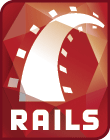Interesting Thing About Microsoft Window OS
Do You know one thing?
You can't create con Folder in any Microsoft OS(Windows) Installed System.
It z True. Test It Now in Your System.
You May Wonder about it.
Ok bye
Enjoy Rails!
Ruby on Rails Blog for Chennai People
Do You know one thing?
You can't create con Folder in any Microsoft OS(Windows) Installed System.
It z True. Test It Now in Your System.
You May Wonder about it.
Ok bye
Enjoy Rails!
Code for Extracting Html Content of specific Website
Below code is used to extract the html content of specific site.
try this by just copy and paste the below code.
require 'open-uri'
require 'pp'
open('http://www.chennairails.blogspot.com') do |a|
# hash with meta information
pp a.meta
#
pp "Content-Type: " + a.content_type # meta content type
pp "last modified" + a.last_modified.to_s
no = 1
# print the first thousands lines
a.each do |line|
print "#{no}: #{line}"
no += 1
break if no > 1000 #no of lines
end
end
source: code snippets
Enjoy rails!
David A Black Blog
David's Blog Link- You can make comment on David Blog
ok bye
Enjoy Rails
Posted by
nkarthick
at
7:31 PM
0
comments
![]()
Useful Ruby Links
Ruby Garden
Site contain more information about Ruby Tutorials, Ruby Community, & more on...
Ruby Garden HomePage
Ruby Garden India Groups
Ruby User Groups around the world.: Even Chennai Rails also listed there.
Ruby Holic: List of Ruby Groups around the world.
Ruby Meet Up: Site contain information about Ruby Meetings takes place around the world.
Code Snippets : such a wonderful site having some great sample codes of Ruby,Rails, JavaScript & more.
ok bye
Enjoy Rails
Posted by
nkarthick
at
4:04 PM
0
comments
![]()
Labels: Java Script, links, Rails, Ruby
You can
Configure Your Mozilla Firefox
by typing about:config in the address bar of mozilla browser
then you can find more thing about mozilla configuration.
Posted by
nkarthick
at
10:20 AM
0
comments
![]()
Labels: browser, configuration, mozilla
Selenium Forum Links:
Nabble Selenium
Forums Openqa
ok bye
Enjoy Rails
Posted by
nkarthick
at
6:20 PM
1 comments
![]()
The following link contain more information about
Selenium on Rails(installation ,etc...)
http://www.openqa.org/selenium-on-rails/
This link contain information about commands used in selenium
http://www.openqa.org/selenium-core/reference.html
in selenium on rails use underscore for every methods
for ex:
in selenium core:
doubleClick ( locator )
in selenium on rails
double_click 'locator'
if any doubt Just ask me I will try to clear it.
ok
enjoy Rails
Posted by
nkarthick
at
5:54 PM
0
comments
![]()
Labels: commands, links, Selenium on Rails
Hi Friend z,
File Upload in Selenium on Rails.
to make selenium able to fill type="file" input via "type" command:
a) set configuration for mozilla
signed.applets.codebase_principal_support = true
in firefox about:config page
type about:config in addressbar of firefox.
b) add a line in selenium-api.js
netscape.security.PrivilegeManager.enablePrivilege("UniversalFileRead") ;
to \vendor\selenium\core\scripts\selenium-api.js method Selenium.prototype.doType()
It will be definetely useful.
This thing works only in mozilla.
Enjoy Rails
Posted by
nkarthick
at
4:37 PM
1 comments
![]()
Labels: File, mozilla, Selenium, Selenium on Rails, upload
Open New Window in Rails
by using the following methods of rails
example:
link_to 'Cool site', "http://chennairails.blogspot.com", :target => '_blank'
link_to "Busy loop", { :action => "busy" }, :popup => ['new_window',
'height=300,width=600']
ok bye
Posted by
nkarthick
at
5:08 PM
4
comments
![]()
Labels: links, New window
use this java script code:
function open2(url, opt){
if (opt == 0) // current window
window.location = url;
else if (opt == 1) // new window
window.open(url);
else if (opt == 2) // background window
{window.open(url); self.focus();}
}
ok bye..
Posted by
nkarthick
at
3:49 PM
0
comments
![]()
Labels: background, code, current, Java Script, new, Window
The following link contains list of Ruby blogs
Ruby Corner
this link definitely useful for Ruby programmer .
Posted by
nkarthick
at
11:30 AM
0
comments
![]()
Rails using Company Around the world
Rails using Company Around the world
GL Infotech ( am working) also listed in that site.
bye
enjoy Rails
Posted by
nkarthick
at
12:18 PM
0
comments
![]()
CSS Graphs Helper for Ruby on Rails
CSS Graphs in Rails
XMLSWF Charts_in_Ruby_on_Rails
Scruffy
Gruff Graphs for Ruby
Enjoy Rails
Posted by
nkarthick
at
5:22 PM
0
comments
![]()
CSS Color Chart
CSS Color Charts
Enjoy Rails
Posted by
nkarthick
at
5:18 PM
0
comments
![]()
hi,
Website Hosting Guides - Ruby on Rails
Website Source Tutorials Ruby-on-rails
Enjoy Rails
Posted by
nkarthick
at
5:06 PM
0
comments
![]()
Labels: Ruby-on-rails, Tutorials, Website Source
hi,
Ruby on Rails forums links
Rails Forum
Nabble Ruby-on-Rails
Ruby on Rails Forum
Ruby-Forum
ROR learn
Try Ruby Hobix
Hot scripts in Rails
Forums.site5
The Scripts
Ruby Inside
SiteKreator Satishtalim
Blog Caboo Articles
Forums.Devshed
enjoy Rails.
bye
Have a great day.
Posted by
nkarthick
at
3:57 PM
1 comments
![]()
Labels: Flexstore on Rails Tutorial, Forum, link, Ruby
hi,
this site have more information about ruby on rails.
ROR learn
bye
Posted by
nkarthick
at
3:54 PM
0
comments
![]()
In the administration module, we use This tutorial uses a MySQL database. It is assumed Open a command prompt, navigate to the bin directory of your MySQL Server installation, and type the following command: Note: Provide values for userid (-u) and password Type the following command in the c:\ruby directory: Type the following command in c:\rails\flexstore Type the following command in c:\rails\flexstore: Type the following command in c:\rails\flexstore: Rails' scaffolding defined in the <html> <table> <% @products.each do |product| %> </body> Type the following command in c:\rails\flexstore: <html> <body> <!-- begin catalog --> <!-- begin thumbnail --> <% end %> </body> Open a browser and access the following URL: In real life, you would probably have to display product thumbnails in different parts of the application. In fact, we will need product thumbnails in the filter module described in the next section. To avoid code duplication, we will isolate the HTML fragment used to render a product thumbnail in a partial page template. Because we are passing a collection (the list of products) as a parameter, the partial page template will be repeaded for each item in the collection. In this section, we provide the product Notice the use of the partial page template <div id="left"> <br /> <%= submit_tag "Filter" %> <%= end_form_tag %> </div> Using Builder templates, you can dynamically http://localhost:3000/store/productlist You should see an XML document similar to the one below: In this section, we use Flex to improve the The Flex-based product list uses the Builder Notes: In our first iteration, the user interface <html> function filter() { </script> <body> <div id="left"> </div> <div id="flex"> </body> In this second iteration, we optimize the filtering <html> <script type="text/javascript"> var slider1, slider2; function init() { document.getElementById("camera").checked = false; slider1 = YAHOO.widget.Slider.getHorizSlider("slider1", "thumb1", 0, 200, 2); window.onload = init; </script> </head> Select your price range:<br /> <br /><br /> Select the required features<br />on your mobile device:<br /> <div id="flex"> http://localhost:3000/store/flex |
Posted by
nkarthick
at
3:31 PM
3
comments
![]()
Labels: Flexstore on Rails Tutorial, Ruby
Helpful Ruby on Rails tutorials.
Posted by
nkarthick
at
3:20 PM
0
comments
![]()
Earn Money For reading E mail daily.
use the below link
http://www.hits4pay.com/members/index.cgi?nkarthick
Consumers india
thanks,
Regards,
Karthick.
Posted by
nkarthick
at
10:40 AM
0
comments
![]()
Labels: consumersindia, Hits4pay, Money
I have listed Useful rails links
Got API
Ruby Forum
API Ruby on Rails
InterWingly
Wiki Ruby on Rails
Ruby on Rails Plugins
Rails Hosting
CL XML Serial
Reporting Stonecode
Testunitxml Rubyforge
How to Functional Test
Rails Pays
Chennai Rails
i will give more rails related site in another post
ok bye
Regards,
Karthick.
Posted by
nkarthick
at
5:05 PM
1 comments
![]()
hi People,
if you wish to earn Money By chatting or participating in discussions,
then use the following link.
http://www.mylot.com/?ref=nkarthick
this link for me to ping my blog
http://adoppt.com/ping?url=http://chennairails.blogspot.com/
http://www.icerocket.com/c?p=ping
http://www.sphere.com/
http://www.technorati.com/ping/http%3A%2F%2Fchennairails.blogspot.com?url=http%3A%2F%2Fchennairails.blogspot.com&ip=1
Some Dot Net related Blog
http://arun-dotnet.blogspot.com
ok bye
regards,
Karthick.
Posted by
nkarthick
at
1:32 PM
3
comments
![]()
Labels: Chat, Discussion, Money, My Lot
For better Understanding of Ruby On Rails.
You Can Use DAVID A. Black Ruby for RAILS. such a nice book for novice people.
http://www.rubypowerandlight.com/ in this link you can find the book information.
ok bye for now
regards,
Karthick.
Hi Guys,
If people have any doubt in slenium.
Please free to ask me. I have Intermediate knowledge in rails & selenium on rails test. I am very eager to answer your questions. other wise you can use the followingh forum link
http://forums.openqa.org.. in this link you can ask your doubts about selenium on rails or selenium test.
ok bye regards,
Karthick.
Posted by
nkarthick
at
6:45 PM
0
comments
![]()
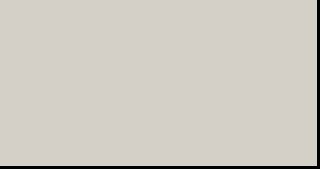
I have code for Broadcast calendar. Which uses Calendar plugin in rails.
if any one interested.
please reply me.
I will explain how to create Broad cast Calendar in Ruby on Rails.
Rails developer are always welcome.
ok bye.
regards,
Karthick.
Posted by
nkarthick
at
6:12 PM
1 comments
![]()
Hai guys,
I am Narayana karthick. Working as developer in Gl infotech. I am doing my projects in Ruby On rails. Am inviting people who want to share their ideas & their doubts in Ruby on Rails.
Lets have passion about Ruby on Rails.
Regards,
Narayana Karthick
Posted by
nkarthick
at
5:55 PM
0
comments
![]()